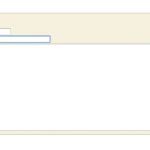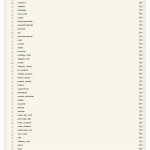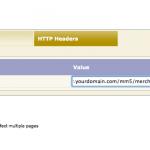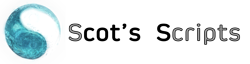As I was getting the photo gallery ready for #MivaCon17, I clicked through all my pictures of Bill Weiland, my friend and Miva Merchant mentor. I miss him. I miss him every time I come up against some coding issue that doesn’t make sense to me. Bill would make suggestions that were direct and to the point which would bring me to that ah ha moment.
Once again, words cannot thank Bill enough. In case you may have missed it, Pamela Hazelton wrote a beautiful tribute to him: Bill Weiland – A Tribute to a Man Who Truly Helped Shape the Success of Small Business Ecommerce.
I will be attending #MivaCon17 and once again, I will keep the chair next to me for Bill.