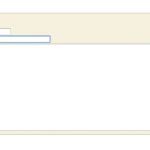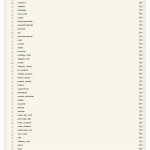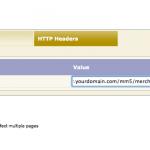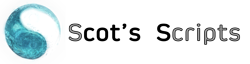Can’t Log Out? Adding HTTP Headers
You’ve clicked the Logout link more than once, but you’re not being logged out. You’ve made sure that the logout link is a secure link, but that hasn’t helped. So what can you do? Try this:
Create a new page, I gave mine the Code: LOGO1 and the Name: Logout Redirect
and add the HTTP Headers item to it (you may have to scroll down a bit to find it):
Next click the HTTP Headers tab and add the Header: Location and the Value: will be the full, non-secure path to your storefront. Your path may be different depending on if you are using SEO Short Links or have something other than mm5 for the store directory:
Click Update.
Next you will need to edit all of your Logout URLs. There is one in the ACED Customer Edit and the ACLN Customer Account screens. Look in the Template code for:
<a href=”&mvt:global:secure_sessionurl;Action=LOGO&Screen=SFNT&Store_Code=&mvta:global:Store_Code;”>Logout</a>
Change it to:
<a href=”&mvt:global:secure_sessionurl;Action=LOGO&Screen=LOGO1″>Logout</a>
Save and test.
If you have any problems or questions, drop me a line.